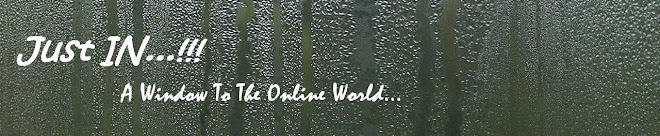I was facing some issue related to analytics. I had to track the IP address of visitors from one of my client's Website. To find a solution I just posted a question in LinkedIn.
Here is one of the answer I got. Looks interesting...
This solution was given by Tom Griffin
(LinkedIn of Tom)
Justine-
You can setup Google Analytics to include the user's IP address in reports using pageTracker._setVar.
Background:
pageTracker._setVar allows you to segment traffic using a user-defined variable. This information is then reported in Google Analytics under 'User Defined', under the Visitors menu. Usually marketers segment traffic according to user segments, such as logged in visitors versus not logged in. In this case, you want to segment on a much finer level: the user's ip address.
Execution:
Your goal is to write the user's ip address to Google Analytics using SetVar. Your Google Analytics code will look something like this:
You will need to insert some code in the "USER's IP ADDRESS GOES HERE" placeholder which will inject the IP address into pageTracker._setVar. For example, if your server supports PHP, the code would be as follows:
pageTracker._setVar('');
Benefit:
There is a ton of ways you can get IP address information from your visitors - but the benefit of having it in Google Analytics is that you can then cross/filter/segment it along with the rest of your data. For example, you'll be able to drill down on a specific IP address and understand their site behavior, including pageviews, events (if you're using event tracking), etc...
Let me know if you have any questions on the approach :-) And good luck!
TG
Monday, August 3, 2009
Tuesday, July 28, 2009
Canonical URL Tag:- What Search Engines Have to Say?
What Information Have the Engines Provided About the Canonical URL Tag?
Google:
Is rel="canonical" a hint or a directive?
It's a hint that we honor strongly. We'll take your preference into account, in conjunction with other signals, when calculating the most relevant page to display in search results.
Can I use a relative path to specify the canonical, such as ?
Yes, relative paths are recognized as expected with the tag. Also, if you include a
Is it okay if the canonical is not an exact duplicate of the content?
We allow slight differences, e.g., in the sort order of a table of products. We also recognize that we may crawl the canonical and the duplicate pages at different points in time, so we may occasionally see different versions of your content. All of that is okay with us.
What if the rel="canonical" returns a 404?
We'll continue to index your content and use a heuristic to find a canonical, but we recommend that you specify existent URLs as canonicals.
What if the rel="canonical" hasn't yet been indexed?
Like all public content on the web, we strive to discover and crawl a designated canonical URL quickly. As soon as we index it, we'll immediately reconsider the rel="canonical" hint.
Can rel="canonical" be a redirect?
Yes, you can specify a URL that redirects as a canonical URL. Google will then process the redirect as usual and try to index it.
What if I have contradictory rel="canonical" designations?
Our algorithm is lenient: We can follow canonical chains, but we strongly recommend that you update links to point to a single canonical page to ensure optimal canonicalization results.
Yahoo!:
The URL paths in the tag can be absolute or relative, though we recommend using absolute paths to avoid any chance of errors.
A tag can only point to a canonical URL form within the same domain and not across domains. For example, a tag on http://test.example.com can point to a URL on http://www.example.com but not on http://yahoo.com or any other domain.
The tag will be treated similarly to a 301 redirect, in terms of transferring link references and other effects to the canonical form of the page.
We will use the tag information as provided, but we’ll also use algorithmic mechanisms to avoid situations where we think the tag was not used as intended. For example, if the canonical form is non-existent, returns an error or a 404, or if the content on the source and target was substantially distinct and unique, the canonical link may be considered erroneous and deferred.
The tag is transitive. That is, if URL A marks B as canonical, and B marks C as canonical, we’ll treat C as canonical for both A and B, though we will break infinite chains and other issues.
Live/MSN:
This tag will be interpreted as a hint by Live Search, not as a command. We'll evaluate this in the context of all the other information we know about the website and try and make the best determination of the canonical URL. This will help us handle any potential implementation errors or abuse of this tag.
You can use relative or absolute URLs in the “href” attribute of the link tag.
The page and the URL in the “href” attribute must be on the same domain. For example, if the page is found on “http://mysite.com/default.aspx”, and the ”href” attribute in the link tag points to “http://mysite2.com”, the tag will be invalid and ignored.
o However, the “href” attribute can point to a different subdomain. For example, if the page is found on “http://mysite.com/default.aspx” and the “href” attribute in the link tag points to “http://www.mysite.com”, the tag will be considered valid.
Live Search expects to implement support for this feature sometime in the near future.
Google:
Is rel="canonical" a hint or a directive?
It's a hint that we honor strongly. We'll take your preference into account, in conjunction with other signals, when calculating the most relevant page to display in search results.
Can I use a relative path to specify the canonical, such as ?
Yes, relative paths are recognized as expected with the tag. Also, if you include a
Is it okay if the canonical is not an exact duplicate of the content?
We allow slight differences, e.g., in the sort order of a table of products. We also recognize that we may crawl the canonical and the duplicate pages at different points in time, so we may occasionally see different versions of your content. All of that is okay with us.
What if the rel="canonical" returns a 404?
We'll continue to index your content and use a heuristic to find a canonical, but we recommend that you specify existent URLs as canonicals.
What if the rel="canonical" hasn't yet been indexed?
Like all public content on the web, we strive to discover and crawl a designated canonical URL quickly. As soon as we index it, we'll immediately reconsider the rel="canonical" hint.
Can rel="canonical" be a redirect?
Yes, you can specify a URL that redirects as a canonical URL. Google will then process the redirect as usual and try to index it.
What if I have contradictory rel="canonical" designations?
Our algorithm is lenient: We can follow canonical chains, but we strongly recommend that you update links to point to a single canonical page to ensure optimal canonicalization results.
Yahoo!:
The URL paths in the tag can be absolute or relative, though we recommend using absolute paths to avoid any chance of errors.
A tag can only point to a canonical URL form within the same domain and not across domains. For example, a tag on http://test.example.com can point to a URL on http://www.example.com but not on http://yahoo.com or any other domain.
The tag will be treated similarly to a 301 redirect, in terms of transferring link references and other effects to the canonical form of the page.
We will use the tag information as provided, but we’ll also use algorithmic mechanisms to avoid situations where we think the tag was not used as intended. For example, if the canonical form is non-existent, returns an error or a 404, or if the content on the source and target was substantially distinct and unique, the canonical link may be considered erroneous and deferred.
The tag is transitive. That is, if URL A marks B as canonical, and B marks C as canonical, we’ll treat C as canonical for both A and B, though we will break infinite chains and other issues.
Live/MSN:
This tag will be interpreted as a hint by Live Search, not as a command. We'll evaluate this in the context of all the other information we know about the website and try and make the best determination of the canonical URL. This will help us handle any potential implementation errors or abuse of this tag.
You can use relative or absolute URLs in the “href” attribute of the link tag.
The page and the URL in the “href” attribute must be on the same domain. For example, if the page is found on “http://mysite.com/default.aspx”, and the ”href” attribute in the link tag points to “http://mysite2.com”, the tag will be invalid and ignored.
o However, the “href” attribute can point to a different subdomain. For example, if the page is found on “http://mysite.com/default.aspx” and the “href” attribute in the link tag points to “http://www.mysite.com”, the tag will be considered valid.
Live Search expects to implement support for this feature sometime in the near future.
Thursday, July 23, 2009
YouTube in 3D...!!!
Yes... you heard it right... If everything goes well, you can watch videos in 3D from YouTube.
Google is still working on this, hopefully will be ready to launch soon. This 3D videos cannot be embedded.
YouTube has now invited users to upload our own 3D video.
How to do this...?
Here is the tips, taken from YouTube blog
Tag the video with yt3d:enable=true, and leave the link in a comment on this blog.
Some basics around shooting 3D videos (this isn't easy, so patience is key):
* Use two cameras arranged like a pair of eyes.
* Start both cameras recording simultaneously.
* In your video editing program, place the footage for the left and right eyes together in the frame side by side, with the right eye on the left and the left eye on the right.
* Upload your video! Edit your videos tags and add yt3d:enable=true. If video is widescreen, add yt3d:aspect=16:9 too.
Google is still working on this, hopefully will be ready to launch soon. This 3D videos cannot be embedded.
YouTube has now invited users to upload our own 3D video.
How to do this...?
Here is the tips, taken from YouTube blog
Tag the video with yt3d:enable=true, and leave the link in a comment on this blog.
Some basics around shooting 3D videos (this isn't easy, so patience is key):
* Use two cameras arranged like a pair of eyes.
* Start both cameras recording simultaneously.
* In your video editing program, place the footage for the left and right eyes together in the frame side by side, with the right eye on the left and the left eye on the right.
* Upload your video! Edit your videos tags and add yt3d:enable=true. If video is widescreen, add yt3d:aspect=16:9 too.
Wednesday, July 22, 2009
Advantages of Twitter in Search ENgine Marketing
As we know, micro blogging or Twitter is one of the fastest growing social media. But are we making enough use of this?
Twitter couldn’t find out yet how they can make money out of it. But others are making use of it. E.g. Dell.
There was some news that the revenue of Dell has been increased tremendously after them trying to market products through Twitter.
How can we make use of Twitter in PPC, or Search Engine Marketing? The main advantage of Twitter from a Search Engine Marketing point of view is that we can easily identify what is happening in the market. What people are talking about our brand? What people are talking about our competitors?
We can find out who is talking about our brands on Twitter, know the influence level of our brand and competitors brand on them
Then just analyze the influence and reputation level of twittees. This will help us to make a campaign strategy.
Now how to search in Twitter? Its easy.
Just go to Twitter Search and type the keyword you would like to know about. Thats it...

Twitter couldn’t find out yet how they can make money out of it. But others are making use of it. E.g. Dell.
There was some news that the revenue of Dell has been increased tremendously after them trying to market products through Twitter.
How can we make use of Twitter in PPC, or Search Engine Marketing? The main advantage of Twitter from a Search Engine Marketing point of view is that we can easily identify what is happening in the market. What people are talking about our brand? What people are talking about our competitors?
We can find out who is talking about our brands on Twitter, know the influence level of our brand and competitors brand on them
Then just analyze the influence and reputation level of twittees. This will help us to make a campaign strategy.
Now how to search in Twitter? Its easy.
Just go to Twitter Search and type the keyword you would like to know about. Thats it...

Friday, June 12, 2009
Microsoft is back with a BANG… sorry BING
Yes, that is the new search engine by Microsoft. After Live Search, Windows Live Search and MSN, this is MS’ next triumph card to compete with Yahoo! and Google.
This went fully online on 3rd June 2009.
There are a few notable changes in the Bing such as the listing of search suggestions in real time as queries are entered, and a list of related searches (called "Explorer pane" on the left side of search results), based on semantic technology from PowerSet which Microsoft purchased in 2008.
Bing also has the ability to Save and Share search histories using Windows Live, SkyDrive, Facebook, and e-mail.
The home page image of Bing changes daily.
This went fully online on 3rd June 2009.
There are a few notable changes in the Bing such as the listing of search suggestions in real time as queries are entered, and a list of related searches (called "Explorer pane" on the left side of search results), based on semantic technology from PowerSet which Microsoft purchased in 2008.
Bing also has the ability to Save and Share search histories using Windows Live, SkyDrive, Facebook, and e-mail.
The home page image of Bing changes daily.
Wednesday, April 8, 2009
The future of Pay Per Click
Hello everyone... Posting something after a long time...
I had this doubt in mind. Since I was more into PPC, this was disturbing me or rather confusing me. I just posted this in Linkedin and got some truly amazing responses...
Here are those for you...
My Question Was
What is the future of Pay Per Click?
The avg CPC of keywords are increasing every year... Might be after 5-10 years advertisers will not get the leads/sales at an acceptable CPL/CPA.
Then how will PPC be profitable? If they start other channels like Social networking, shouldn't it affect PPC? Your thoughts...
See the replies I got in Linkedin
Benin Brown
Co-Founder, Pamoja Media, Inc.
I think that with the economic challenges faced by the world's most developed economies right now the one thing that seems to be the biggest driver of online ads or advertising period is ROI.
With that being said I think that any of the cost per action models-CPC included are all here to stay. Perhaps they will undergo many more changes in the future to meet future demand. But in my opinion they are priced correctly, it is only that more companies are looking towards the direct marketing model as a way to quickly boost sales and as a result the price overshoots the supply of clicks available and hence is reflected in the pricing.
Chetna Khanna
Regional Head,
Sales and Marketing (West) at Banyan Netfaqs Pvt Ltd (www.afaqs.com)
The PPC, PPL, PPA models gained importance when organisations began to look at ROMI. While PPL and PPA are both effective when the campaign wishes to drive sales, there are not real measures in place to judge the effectiveness of brand campaigns. In such a scenario, the only real measure of a brand campaign aimed at grabbing mind share is a PPC model. A click on a creative gives to some extent a measure of the involvement of the surfer with the brand.
Thus, as long as there is a pressure on marketers measure their returns on marketing investments on campaign that do not initiate a direct response from the surfers, a PPC model would be the only measure of effectiveness of the campaign and will thus remain popular.
Brett Nicholson
Digital Marketing & Media Analyst at Next Digital
Hey Justine,
I find that for for the big brands to succeed on social environments, and sites outside of search there is a big component many fail to see. The focus on the 'click' (although we are miles behind in Australia with CPM dominating) will fade dramatically and success will be focused on engagement.
What happened when users saw the content - did they forward it on, watch, act, join, talk about, did it increase brand recall? These are all factors which the current CPC metric doesn't take into account.
Yes CPC will become more competitive if demand starts to out-wiegh supply, but it all seems cyclical in one way or another to me.
Hendrik van Slooten
Marketing & Development Manager Jr. at CameraNU.nl
Well there are already portals (which send people through with a CPC-model) who can actually see how much revenue "their" customers are creating, so even after those customers found you and closed the portal, it's still possible for them to see how much sales you really got, from these customers, on you own website. Seeing the amount of portals grow rapidly, makes me believe that the buyers (which pay for the clicks) will have more and more leverage to force portals only to charge valuable (read: REALLY BUYING) customers. This leverage is caused by the fact that if you have a non-cooperating portal, you just go to another one. Of course this isn't always possible, but I believe it will become more and more..
Steve Bottomley
Director of Broadcast Strategy at ITV plc
Hi Justine,
PPC is a pure method of payment for results but market CPMs will be set by the balance of supply and demand and demand is made up of advertisers who can afford very different customer acquisition costs. If a channel is effective for high margin product campaigns the market price will tend to increase making the channel expensive for low margin sectors. As markets mature there will be market price cycles driven by the demand profile.
As Brett says the purity of CPC pricing misses the value delivered (or not?) by previous ad views by the same customer which may have contributed to the decision to click/purchase. This branding value will be variable depending on the product, channel, creative etc. but it is the stuff thata drives the relatively high cpms of TV, Press etc. If content producers/channels rely on CPC models only they will probably deliver a lower RoI on their investment than if they use CPM models. IN my experience of TV I have never seen a pay per response TV campaign that produced anything like the same revenue as a 'normal' CPM (CPT) campaign. DRTV campaigns tend to run at the periphery of the schedule as a result.
So, I see advertisers pushing for CPC and media owners/channels pushing for CPM. Buyers have their own business dynamics which mean they must balance the need to produce results for their clients while adopting the trading method that produces a profit for them.
As online content develops further I would expect to see an amalgam of pricing models that reflect the differing levels of engagement, response delivery and measurability offered by differing channel types e.g. information websites, social sites, portals, media rich sites, blogs etc.
The onlne market has the potential to be as complex as all other media markets combined and more so. So, individual marketing campaigns will need to plan for, adapt to and cope with varying response levels, pricing models and value metrics.
As the market develops we will probably see many boom cycles and bubbles within it.
Steve
Dinesh Kulchandra
Sr. Manager Business Planning Communicate2
Search Advertising has been the mainstay of marketers looking at generating relevant eyeballs on their m-sites/acquiring leads. However important this medium might sound there is a general discomfort faced by advertisers owing to it's susceptibility. Misdirecting audience, for one had never been so dramatically convenient.
Somehow, contextual advertising is the next step in PPC considering that if my OOH audiences shift to CPC or CPL, with dynamic bidding models OR consider Print getting in contextual mode wherein if a SALE is happening aound my area is visible to a specific radius...
Best..
Dinesh
Taseer Rangrez
Business Development, Marketing, Sales Operations
PPC programs can deliver instant targeted visitors to your website in streaming amounts, but bear in mind the downsides of click fraud.
It has been estimated that up to 38% of all clicks through PPC advertising are fraudulent. Allegations have even been brought against the major search engines for not doing their part to control the click fraud issues, and critics are quick to point out the fact that search engine companies earn 99% of their income through this advertising method.
Industry analysis's predict a change in the next few years as PPC advertising shifts to CPA advertising with search engines. This will eliminate the click fraud issue, because advertisers will began to pay for actions instead of clicks. This form of advertising will become the most dominant form of online advertising.
properly managed PPC advertising campaign can still be the most effective online advertising method for a company. It IS still possible to achieve a great ROI for a particular product or service, and will continue to drive the most traffic, clicks, and sales for online advertising for years to come
Gianluigi Cuccureddu
Web Marketing Strategist Consultant @ Traffic4u
Hello Justine,
Competition will increase and be it by technology or ultra effective campaign management, outsmarting through targeting the right keywords at the right time at the right person will be the challenge.
Also the neverending increase of CPC's has its positive effect, at one point, the average advertisers will bail out due to price/competition and the price level will normalize.
Best regards,
Gianluigi Cuccureddu
I had this doubt in mind. Since I was more into PPC, this was disturbing me or rather confusing me. I just posted this in Linkedin and got some truly amazing responses...
Here are those for you...
My Question Was
What is the future of Pay Per Click?
The avg CPC of keywords are increasing every year... Might be after 5-10 years advertisers will not get the leads/sales at an acceptable CPL/CPA.
Then how will PPC be profitable? If they start other channels like Social networking, shouldn't it affect PPC? Your thoughts...
See the replies I got in Linkedin
Benin Brown
Co-Founder, Pamoja Media, Inc.
I think that with the economic challenges faced by the world's most developed economies right now the one thing that seems to be the biggest driver of online ads or advertising period is ROI.
With that being said I think that any of the cost per action models-CPC included are all here to stay. Perhaps they will undergo many more changes in the future to meet future demand. But in my opinion they are priced correctly, it is only that more companies are looking towards the direct marketing model as a way to quickly boost sales and as a result the price overshoots the supply of clicks available and hence is reflected in the pricing.
Chetna Khanna
Regional Head,
Sales and Marketing (West) at Banyan Netfaqs Pvt Ltd (www.afaqs.com)
The PPC, PPL, PPA models gained importance when organisations began to look at ROMI. While PPL and PPA are both effective when the campaign wishes to drive sales, there are not real measures in place to judge the effectiveness of brand campaigns. In such a scenario, the only real measure of a brand campaign aimed at grabbing mind share is a PPC model. A click on a creative gives to some extent a measure of the involvement of the surfer with the brand.
Thus, as long as there is a pressure on marketers measure their returns on marketing investments on campaign that do not initiate a direct response from the surfers, a PPC model would be the only measure of effectiveness of the campaign and will thus remain popular.
Brett Nicholson
Digital Marketing & Media Analyst at Next Digital
Hey Justine,
I find that for for the big brands to succeed on social environments, and sites outside of search there is a big component many fail to see. The focus on the 'click' (although we are miles behind in Australia with CPM dominating) will fade dramatically and success will be focused on engagement.
What happened when users saw the content - did they forward it on, watch, act, join, talk about, did it increase brand recall? These are all factors which the current CPC metric doesn't take into account.
Yes CPC will become more competitive if demand starts to out-wiegh supply, but it all seems cyclical in one way or another to me.
Hendrik van Slooten
Marketing & Development Manager Jr. at CameraNU.nl
Well there are already portals (which send people through with a CPC-model) who can actually see how much revenue "their" customers are creating, so even after those customers found you and closed the portal, it's still possible for them to see how much sales you really got, from these customers, on you own website. Seeing the amount of portals grow rapidly, makes me believe that the buyers (which pay for the clicks) will have more and more leverage to force portals only to charge valuable (read: REALLY BUYING) customers. This leverage is caused by the fact that if you have a non-cooperating portal, you just go to another one. Of course this isn't always possible, but I believe it will become more and more..
Steve Bottomley
Director of Broadcast Strategy at ITV plc
Hi Justine,
PPC is a pure method of payment for results but market CPMs will be set by the balance of supply and demand and demand is made up of advertisers who can afford very different customer acquisition costs. If a channel is effective for high margin product campaigns the market price will tend to increase making the channel expensive for low margin sectors. As markets mature there will be market price cycles driven by the demand profile.
As Brett says the purity of CPC pricing misses the value delivered (or not?) by previous ad views by the same customer which may have contributed to the decision to click/purchase. This branding value will be variable depending on the product, channel, creative etc. but it is the stuff thata drives the relatively high cpms of TV, Press etc. If content producers/channels rely on CPC models only they will probably deliver a lower RoI on their investment than if they use CPM models. IN my experience of TV I have never seen a pay per response TV campaign that produced anything like the same revenue as a 'normal' CPM (CPT) campaign. DRTV campaigns tend to run at the periphery of the schedule as a result.
So, I see advertisers pushing for CPC and media owners/channels pushing for CPM. Buyers have their own business dynamics which mean they must balance the need to produce results for their clients while adopting the trading method that produces a profit for them.
As online content develops further I would expect to see an amalgam of pricing models that reflect the differing levels of engagement, response delivery and measurability offered by differing channel types e.g. information websites, social sites, portals, media rich sites, blogs etc.
The onlne market has the potential to be as complex as all other media markets combined and more so. So, individual marketing campaigns will need to plan for, adapt to and cope with varying response levels, pricing models and value metrics.
As the market develops we will probably see many boom cycles and bubbles within it.
Steve
Dinesh Kulchandra
Sr. Manager Business Planning Communicate2
Search Advertising has been the mainstay of marketers looking at generating relevant eyeballs on their m-sites/acquiring leads. However important this medium might sound there is a general discomfort faced by advertisers owing to it's susceptibility. Misdirecting audience, for one had never been so dramatically convenient.
Somehow, contextual advertising is the next step in PPC considering that if my OOH audiences shift to CPC or CPL, with dynamic bidding models OR consider Print getting in contextual mode wherein if a SALE is happening aound my area is visible to a specific radius...
Best..
Dinesh
Taseer Rangrez
Business Development, Marketing, Sales Operations
PPC programs can deliver instant targeted visitors to your website in streaming amounts, but bear in mind the downsides of click fraud.
It has been estimated that up to 38% of all clicks through PPC advertising are fraudulent. Allegations have even been brought against the major search engines for not doing their part to control the click fraud issues, and critics are quick to point out the fact that search engine companies earn 99% of their income through this advertising method.
Industry analysis's predict a change in the next few years as PPC advertising shifts to CPA advertising with search engines. This will eliminate the click fraud issue, because advertisers will began to pay for actions instead of clicks. This form of advertising will become the most dominant form of online advertising.
properly managed PPC advertising campaign can still be the most effective online advertising method for a company. It IS still possible to achieve a great ROI for a particular product or service, and will continue to drive the most traffic, clicks, and sales for online advertising for years to come
Gianluigi Cuccureddu
Web Marketing Strategist Consultant @ Traffic4u
Hello Justine,
Competition will increase and be it by technology or ultra effective campaign management, outsmarting through targeting the right keywords at the right time at the right person will be the challenge.
Also the neverending increase of CPC's has its positive effect, at one point, the average advertisers will bail out due to price/competition and the price level will normalize.
Best regards,
Gianluigi Cuccureddu
Tuesday, March 10, 2009
Search Vs Content Network
When a user search for some products and the search result shows an ad is called search
When user is not searching but the ad appears related to the content of the sites is called content
Search
More reliable
Avg. CPC is higher than the Content
Easily Manageable; More control
Content
Reliability of leads is not guaranteed
Low Avg. CPC resulting low cost
Only bids are under control
Search Example

Content Example

When user is not searching but the ad appears related to the content of the sites is called content
Search
More reliable
Avg. CPC is higher than the Content
Easily Manageable; More control
Content
Reliability of leads is not guaranteed
Low Avg. CPC resulting low cost
Only bids are under control
Search Example

Content Example

Thursday, February 19, 2009
MS Outlook Shortcut Keys
OUTLOOK SHORTCUT KEYS
Alt + S Send the email
Ctrl + C Copy selected text
Ctrl + X Cut selected text
Ctrl + P Open print dialog box
Ctrl + K Complete name/email typed in address bar
Ctrl + B Bold highlighted selection
Ctrl + I Italicize highlighted selection
Ctrl + U Underline highlighted selection
Ctrl + R Reply to an email
Ctrl + F Forward an email
Ctrl + N Create a new email
Ctrl + Shift + A Create a new appointment to your calendar
Ctrl + Shift + O Open the outbox
Ctrl + Shift + I Open the inbox
Ctrl + Shift + K Add a new task
Ctrl + Shift + C Create a new contact
Ctrl + Shift+ J Create a new journal entry
Alt + S Send the email
Ctrl + C Copy selected text
Ctrl + X Cut selected text
Ctrl + P Open print dialog box
Ctrl + K Complete name/email typed in address bar
Ctrl + B Bold highlighted selection
Ctrl + I Italicize highlighted selection
Ctrl + U Underline highlighted selection
Ctrl + R Reply to an email
Ctrl + F Forward an email
Ctrl + N Create a new email
Ctrl + Shift + A Create a new appointment to your calendar
Ctrl + Shift + O Open the outbox
Ctrl + Shift + I Open the inbox
Ctrl + Shift + K Add a new task
Ctrl + Shift + C Create a new contact
Ctrl + Shift+ J Create a new journal entry
Excel Shortcut Keys
EXCEL SHORTCUT KEYS
F2 Edit the selected cell
F5 Go to a specific cell
F7 Spell check selected text and/or document
F11 Create chart
Ctrl + Shift + ; Enter the current time
Ctrl + ; Enter the current date
Alt + Shift + F1 Insert new worksheet
Shift + F3 Open the Excel® formula window
Shift + F5 Bring up search box
Ctrl + A Select all contents of worksheet
Ctrl + B Bold highlighted selection
Ctrl + I Italicize highlighted selection
Ctrl + C Copy selected text
Ctrl + V Paste
Ctrl + D Fill
Ctrl + K Insert link
Ctrl + F Open find and replace options
Ctrl + G Open go-to options
Ctrl + H Open find and replace options
Ctrl + U Underline highlighted selection
Ctrl + Y Underline selected text
Ctrl + 5 Strikethrough highlighted selection
Ctrl + O Open options
Ctrl + N Open new document
Ctrl + P Open print dialog box
Ctrl + S Save
Ctrl + Z Undo last action
Ctrl + F9 Minimize current window
Ctrl + F10 Maximize currently selected window
Ctrl + F6 Switch between open workbooks/windows
Ctrl + Page up & Page Down Move between Excel worksheets in the
same document
Ctrl + Tab Move between two or more open Excel® files
Alt + = Create formula to sum all of above cells
Ctrl + ‘ Insert value of above cell into current cell
Ctrl + Shift + ! Format number in comma format
Ctrl + Shift + $ Format number in currency format
Ctrl + Shift + # Format number in date format
Ctrl + Shift + % Format number in percentage format
Ctrl + Shift + ^ Format number in scientific format
Ctrl + Shift + @ Format number in time format
Ctrl + g Move to next section of text
Ctrl + Space Select entire column
Shift + Space Select entire row
Ctrl + W Close document
F2 Edit the selected cell
F5 Go to a specific cell
F7 Spell check selected text and/or document
F11 Create chart
Ctrl + Shift + ; Enter the current time
Ctrl + ; Enter the current date
Alt + Shift + F1 Insert new worksheet
Shift + F3 Open the Excel® formula window
Shift + F5 Bring up search box
Ctrl + A Select all contents of worksheet
Ctrl + B Bold highlighted selection
Ctrl + I Italicize highlighted selection
Ctrl + C Copy selected text
Ctrl + V Paste
Ctrl + D Fill
Ctrl + K Insert link
Ctrl + F Open find and replace options
Ctrl + G Open go-to options
Ctrl + H Open find and replace options
Ctrl + U Underline highlighted selection
Ctrl + Y Underline selected text
Ctrl + 5 Strikethrough highlighted selection
Ctrl + O Open options
Ctrl + N Open new document
Ctrl + P Open print dialog box
Ctrl + S Save
Ctrl + Z Undo last action
Ctrl + F9 Minimize current window
Ctrl + F10 Maximize currently selected window
Ctrl + F6 Switch between open workbooks/windows
Ctrl + Page up & Page Down Move between Excel worksheets in the
same document
Ctrl + Tab Move between two or more open Excel® files
Alt + = Create formula to sum all of above cells
Ctrl + ‘ Insert value of above cell into current cell
Ctrl + Shift + ! Format number in comma format
Ctrl + Shift + $ Format number in currency format
Ctrl + Shift + # Format number in date format
Ctrl + Shift + % Format number in percentage format
Ctrl + Shift + ^ Format number in scientific format
Ctrl + Shift + @ Format number in time format
Ctrl + g Move to next section of text
Ctrl + Space Select entire column
Shift + Space Select entire row
Ctrl + W Close document
Keyboard Shortcuts
Keyboad Shortcuts
Ctrl + A Select all contents of the page
Ctrl + B Bold highlighted selection
Ctrl + C Copy selected text
Ctrl + X Cut selected text
Ctrl + N Open new/blank document
Ctrl + O Open options
Ctrl + P Open the print window
Ctrl + F Open find box
Ctrl + I Italicize highlighted selection
Ctrl + K Insert link
Ctrl + U Underline highlighted selection
Ctrl + V Paste
Ctrl + Y Redo the last action performed
Ctrl + Z Undo last action
Ctrl + G Find and replace options
Ctrl + H Find and replace options
Ctrl + J Justify paragraph alignment
Ctrl + L Align selected text or line to the left
Ctrl + Q Align selected paragraph to the left
Ctrl + E Align selected text or line to the center
Ctrl + R Align selected text or line to the right
Ctrl + M Indent the paragraph
Ctrl + T Hanging indent
Ctrl + D Font options
Ctrl + Shift + F Change the font
Ctrl + Shift + > Increase selected font +1
Ctrl + ] Increase selected font +1
Ctrl + Shift + < Decrease selected font -1
Ctrl + [ Decrease selected font -1
Ctrl + Shift + * View or hide non printing characters
Ctrl + f Move one word to the left
Ctrl + g Move one word to the right
Ctrl + h Move to beginning of the line or paragraph
Ctrl + i Move to the end of the paragraph
Ctrl + Del Delete word to right of cursor
Ctrl + Backspace Delete word to left of cursor
Ctrl + End Move cursor to end of document
Ctrl + Home Move cursor to beginning of document
Ctrl + Space Reset highlighted text to default font
Ctrl + 1 Single-space lines
Ctrl + 2 Double-space lines
Ctrl + 5 1.5-line spacing
Ctrl + Alt + 1 Change text to heading 1
Ctrl + Alt + 2 Change text to heading 2
Ctrl + Alt + 3 Change text to heading 3
F1 Open help
Shift + F3 Change case of selected text
Shift + Insert Paste
F4 Repeat last action performed (Word 2000+)
F7 Spell check selected text and/or document
Shift + F7 Activate the thesaurus
F12 Save as
Ctrl + S Save
Shift + F12 Save
Alt + Shift + D Insert the current date
Alt + Shift + T Insert the current time
Ctrl + W Close document
Ctrl + A Select all contents of the page
Ctrl + B Bold highlighted selection
Ctrl + C Copy selected text
Ctrl + X Cut selected text
Ctrl + N Open new/blank document
Ctrl + O Open options
Ctrl + P Open the print window
Ctrl + F Open find box
Ctrl + I Italicize highlighted selection
Ctrl + K Insert link
Ctrl + U Underline highlighted selection
Ctrl + V Paste
Ctrl + Y Redo the last action performed
Ctrl + Z Undo last action
Ctrl + G Find and replace options
Ctrl + H Find and replace options
Ctrl + J Justify paragraph alignment
Ctrl + L Align selected text or line to the left
Ctrl + Q Align selected paragraph to the left
Ctrl + E Align selected text or line to the center
Ctrl + R Align selected text or line to the right
Ctrl + M Indent the paragraph
Ctrl + T Hanging indent
Ctrl + D Font options
Ctrl + Shift + F Change the font
Ctrl + Shift + > Increase selected font +1
Ctrl + ] Increase selected font +1
Ctrl + Shift + < Decrease selected font -1
Ctrl + [ Decrease selected font -1
Ctrl + Shift + * View or hide non printing characters
Ctrl + f Move one word to the left
Ctrl + g Move one word to the right
Ctrl + h Move to beginning of the line or paragraph
Ctrl + i Move to the end of the paragraph
Ctrl + Del Delete word to right of cursor
Ctrl + Backspace Delete word to left of cursor
Ctrl + End Move cursor to end of document
Ctrl + Home Move cursor to beginning of document
Ctrl + Space Reset highlighted text to default font
Ctrl + 1 Single-space lines
Ctrl + 2 Double-space lines
Ctrl + 5 1.5-line spacing
Ctrl + Alt + 1 Change text to heading 1
Ctrl + Alt + 2 Change text to heading 2
Ctrl + Alt + 3 Change text to heading 3
F1 Open help
Shift + F3 Change case of selected text
Shift + Insert Paste
F4 Repeat last action performed (Word 2000+)
F7 Spell check selected text and/or document
Shift + F7 Activate the thesaurus
F12 Save as
Ctrl + S Save
Shift + F12 Save
Alt + Shift + D Insert the current date
Alt + Shift + T Insert the current time
Ctrl + W Close document
WIN Key Short Cuts
WINKEY SHORTCUTS
WINKEY + D Bring desktop to the top of other windows
WINKEY + M Minimize all windows
WINKEY + SHIFT + M Undo the minimize done by WINKEY + M and WINKEY + D
WINKEY + E Open Microsoft Explorer
WINKEY + Tab Cycle through open programs on taskbar
WINKEY + F Display the Windows® Search/Find feature
WINKEY + CTRL + F Display the search for computers window
WINKEY + F1 Display the Microsoft® Windows® help
WINKEY + R Open the run window
WINKEY + Pause /Break Open the system properties window
WINKEY + U Open utility manager
WINKEY + L Lock the computer (Windows XP® & later)
WINKEY + D Bring desktop to the top of other windows
WINKEY + M Minimize all windows
WINKEY + SHIFT + M Undo the minimize done by WINKEY + M and WINKEY + D
WINKEY + E Open Microsoft Explorer
WINKEY + Tab Cycle through open programs on taskbar
WINKEY + F Display the Windows® Search/Find feature
WINKEY + CTRL + F Display the search for computers window
WINKEY + F1 Display the Microsoft® Windows® help
WINKEY + R Open the run window
WINKEY + Pause /Break Open the system properties window
WINKEY + U Open utility manager
WINKEY + L Lock the computer (Windows XP® & later)
Microsoft Windows Shortcut Keys
Some Microsoft Windows Shortcut Keys
Alt + Tab Switch between open applications
Alt + Shift + Tab Switch backwards between open applications
Alt + Print Screen Create screen shot for current program
Ctrl + Alt + Del Reboot/Windows task manager
Ctrl + Esc Bring up start menu
Alt + Esc Switch between applications on taskbar
F2 Rename selected icon
F3 Start find from desktop
F4 Open the drive selection when browsing
F5 Refresh contents
Alt + F4 Close current open program
Ctrl + F4 Close window in program
Ctrl + Plus Key Automatically adjust widths of all columns in Windows Explorer
Alt + Enter Open properties window of selected icon or program
Shift + F10 Simulate right-click on selected item
Shift + Del Delete programs/files permanently
Holding Shift During Bootup Boot safe mode or bypass system files
Holding Shift During Bootup When putting in an audio CD, will prevent CD Player from playing
Alt + Tab Switch between open applications
Alt + Shift + Tab Switch backwards between open applications
Alt + Print Screen Create screen shot for current program
Ctrl + Alt + Del Reboot/Windows task manager
Ctrl + Esc Bring up start menu
Alt + Esc Switch between applications on taskbar
F2 Rename selected icon
F3 Start find from desktop
F4 Open the drive selection when browsing
F5 Refresh contents
Alt + F4 Close current open program
Ctrl + F4 Close window in program
Ctrl + Plus Key Automatically adjust widths of all columns in Windows Explorer
Alt + Enter Open properties window of selected icon or program
Shift + F10 Simulate right-click on selected item
Shift + Del Delete programs/files permanently
Holding Shift During Bootup Boot safe mode or bypass system files
Holding Shift During Bootup When putting in an audio CD, will prevent CD Player from playing
Basic Computer Shortcuts
Basic Shortcuts
Alt + F File menu options in current program
Alt + E Edit options in current program
F1 Universal help (for all programs)
Ctrl + A Select all text
Ctrl + X Cut selected item
Shift + Del Cut selected item
Ctrl + C Copy selected item
Ctrl + Ins Copy selected item
Ctrl + V Paste
Shift + Ins Paste
Home Go to beginning of current line
Ctrl + Home Go to beginning of document
End Go to end of current line
Ctrl + End Go to end of document
Shift + Home Highlight from current position to beginning of line
Shift + End Highlight from current position to end of line
Ctrl + f Move one word to the left at a time
Ctrl + g Move one word to the right at a time
Alt + F File menu options in current program
Alt + E Edit options in current program
F1 Universal help (for all programs)
Ctrl + A Select all text
Ctrl + X Cut selected item
Shift + Del Cut selected item
Ctrl + C Copy selected item
Ctrl + Ins Copy selected item
Ctrl + V Paste
Shift + Ins Paste
Home Go to beginning of current line
Ctrl + Home Go to beginning of document
End Go to end of current line
Ctrl + End Go to end of document
Shift + Home Highlight from current position to beginning of line
Shift + End Highlight from current position to end of line
Ctrl + f Move one word to the left at a time
Ctrl + g Move one word to the right at a time
Tuesday, February 17, 2009
Landing Page - AB Testing Variables
Try to create 2 different pages with everything same but with and without any one of the following variables at a time...
1. Submit Buttons
2. Images
3. W & W/O Privacy Statement
4. Display of Awards
5. Layout Designs : Colors & other design elements
6. Variable Flow : Left to right & Top to Bottom
7. Landing pages with/without other navigation links.
8. Business / technical / organizational benefits.
8. Client List
1. Submit Buttons
2. Images
3. W & W/O Privacy Statement
4. Display of Awards
5. Layout Designs : Colors & other design elements
6. Variable Flow : Left to right & Top to Bottom
7. Landing pages with/without other navigation links.
8. Business / technical / organizational benefits.
8. Client List
Thursday, February 12, 2009
Landing Page Optimization
How to optimize landing pages ?
1. Measure the performance of the landing pages
2. Perform an A/B split test
3. Identify what worked and what didn’t
4. Add/Subtract test elements (refer slide#13) from the landing page based on results
A/B split testing :
1. Create two Landing Pages with just one differentiating variable (variables discussed in detail ahead)
2. Send equal traffic to both versions
3. Run the test for a period of time (say 4 weeks)
4. Choose a winner based on a higher ratio of conversions or quality of leads
5. Now add/subtract another variable to the Landing Page and follow the above cycle till the best combination of the tested variables is achieved
1. Measure the performance of the landing pages
2. Perform an A/B split test
3. Identify what worked and what didn’t
4. Add/Subtract test elements (refer slide#13) from the landing page based on results
A/B split testing :
1. Create two Landing Pages with just one differentiating variable (variables discussed in detail ahead)
2. Send equal traffic to both versions
3. Run the test for a period of time (say 4 weeks)
4. Choose a winner based on a higher ratio of conversions or quality of leads
5. Now add/subtract another variable to the Landing Page and follow the above cycle till the best combination of the tested variables is achieved
Landing Page – Eye Tracking Map
Latest research allows us to create eye tracking ‘heat maps’ of a Landing Page with a flow from left to right (appended below)
It’s easy to see how these maps can be used to place core elements at the hot spots

Range: Light Green to Red.
Red denotes the maximum number of eye balls.
Source : marketingsherpa.com
Eye tracking heat map of a Landing page with a flow from top to bottom
Core elements placed at hot spots = more conversions

Range: Light Green to Red.
Red denotes the maximum number of eye balls.
Source : marketingsherpa.com
It’s easy to see how these maps can be used to place core elements at the hot spots

Range: Light Green to Red.
Red denotes the maximum number of eye balls.
Source : marketingsherpa.com
Eye tracking heat map of a Landing page with a flow from top to bottom
Core elements placed at hot spots = more conversions

Range: Light Green to Red.
Red denotes the maximum number of eye balls.
Source : marketingsherpa.com
Monday, February 9, 2009
All About Landing Pages
What is a Landing Page?
We have discussed a lot about online marketing, analytics, PPC etc but landing page, commonly known as LP among online advertisers, is a most improtant thing in digital margeting.
In online marketing a landing page, sometimes known as a lead capture page, is the page that appears when a potential customer clicks on an advertisement or a search-engine result link. The page will usually display content that is a logical extension of the advertisement or link, and that is optimized to feature specific keywords or phrases for indexing by search engines.
It is a website page that is created for one purpose - to persuade the site visitor to convert into a customer by making a sale, completing a form, signing up for a newsletter, etc.
Types of Landing Pages:
There are two types of landing pages:
1. Reference Landing Pages:
A reference landing page presents information that is relevant to the visitor. These can display text, images, dynamic compilations of relevant links, or other elements for providing enough information about the products offered. Reference landing pages are effective if they meet the objectives of their publishers, which may be associations, organizations or public service entities.

2. Transactional Landing Pages:
A transactional landing page seeks to persuade a visitor to complete a transaction such as filling out a form or interacting with advertisements or other objects on the landing page, with the goal being the immediate or eventual sale of a product or service. If information is to be captured, the page will usually withhold information until some minimal amount of visitor information is provided, typically an email address and perhaps a name and telephone number as well – enough to "capture the lead" and add the prospect to a mailing list.

A visitor taking the desired action on a transactional landing page is referred to as a conversion. The efficiency or quality of the landing page can be measured by its conversion rate (Percentage of conversions to clicks or visits). Since the economics of many online marketing programs are determined by the conversion rate, marketers constantly test alternatives and improvements to their landing pages.
We have discussed a lot about online marketing, analytics, PPC etc but landing page, commonly known as LP among online advertisers, is a most improtant thing in digital margeting.
In online marketing a landing page, sometimes known as a lead capture page, is the page that appears when a potential customer clicks on an advertisement or a search-engine result link. The page will usually display content that is a logical extension of the advertisement or link, and that is optimized to feature specific keywords or phrases for indexing by search engines.
It is a website page that is created for one purpose - to persuade the site visitor to convert into a customer by making a sale, completing a form, signing up for a newsletter, etc.
Types of Landing Pages:
There are two types of landing pages:
1. Reference Landing Pages:
A reference landing page presents information that is relevant to the visitor. These can display text, images, dynamic compilations of relevant links, or other elements for providing enough information about the products offered. Reference landing pages are effective if they meet the objectives of their publishers, which may be associations, organizations or public service entities.

2. Transactional Landing Pages:
A transactional landing page seeks to persuade a visitor to complete a transaction such as filling out a form or interacting with advertisements or other objects on the landing page, with the goal being the immediate or eventual sale of a product or service. If information is to be captured, the page will usually withhold information until some minimal amount of visitor information is provided, typically an email address and perhaps a name and telephone number as well – enough to "capture the lead" and add the prospect to a mailing list.

A visitor taking the desired action on a transactional landing page is referred to as a conversion. The efficiency or quality of the landing page can be measured by its conversion rate (Percentage of conversions to clicks or visits). Since the economics of many online marketing programs are determined by the conversion rate, marketers constantly test alternatives and improvements to their landing pages.
Tuesday, January 6, 2009
First Page Bid (FPB) - From Google
First Page Bid
This is one of the new offerings from Google. First Page Bid, commonly known as FPB among the online experts, is purely based on your Quality Score
The first page bid estimate is the approximate maximum cost-per-click (CPC) bid it would take for your ad to reach the first page of Google search results when the search query matches your keyword exactly. The estimate is based on the Quality Score and current advertiser competition for the keyword.
This helps you to plan your bidding strategy.
But meeting the FPB will not guarantee a placement. As per Google your Ad Placement depends on Quality Score, your cost-per-click (CPC) bid, your budget and account settings, and user and advertiser behavior.
QS is no longer keyword static, but rather will vary by user query, geotargeting, etc.
Every time someone clicks on you ad, Google will recalculate your quality score.
Moreover now there will not be any Inactive KWs and minimum bids. You can bid as low as you want for your keyword, still it would be active.
In AdWords Editor, the first page bid estimates for your keywords are displayed on theKeywords tab, in the column labeled 'First Page Bid Est.'
Here's a list of factors that make up Quality Score, which in turn helps determine your keyword's first page bid:
1. Historical click through rate (CTR) of the keyword and the matched ad on Google
2. Your account history, which is measured by the CTR of all the ads and keywords in your account
3. The historical CTR of the display URLs in the ad group
4. The quality of your landing page
5. The relevance of the keyword to the ads in its ad group
6. our account's performance in the geographical region where the ad will be shown
7. Other relevance factors (Only Google and God know this)
This is one of the new offerings from Google. First Page Bid, commonly known as FPB among the online experts, is purely based on your Quality Score
The first page bid estimate is the approximate maximum cost-per-click (CPC) bid it would take for your ad to reach the first page of Google search results when the search query matches your keyword exactly. The estimate is based on the Quality Score and current advertiser competition for the keyword.
This helps you to plan your bidding strategy.
But meeting the FPB will not guarantee a placement. As per Google your Ad Placement depends on Quality Score, your cost-per-click (CPC) bid, your budget and account settings, and user and advertiser behavior.
QS is no longer keyword static, but rather will vary by user query, geotargeting, etc.
Every time someone clicks on you ad, Google will recalculate your quality score.
Moreover now there will not be any Inactive KWs and minimum bids. You can bid as low as you want for your keyword, still it would be active.
In AdWords Editor, the first page bid estimates for your keywords are displayed on theKeywords tab, in the column labeled 'First Page Bid Est.'
Here's a list of factors that make up Quality Score, which in turn helps determine your keyword's first page bid:
1. Historical click through rate (CTR) of the keyword and the matched ad on Google
2. Your account history, which is measured by the CTR of all the ads and keywords in your account
3. The historical CTR of the display URLs in the ad group
4. The quality of your landing page
5. The relevance of the keyword to the ads in its ad group
6. our account's performance in the geographical region where the ad will be shown
7. Other relevance factors (Only Google and God know this)
Friday, January 2, 2009
How to write high CTR ads...?
Happy New Year to all... Writing something in my blog after a long time
Use questions that arouse curiosity or interest. Example, you can say Want to make $10,000 in 24 hour?
Offer instructions Make a Website in 3 simple steps, or How to keep your PC virus clean, would be interesting.
Tell a story There’s nothing better to spark interest than to appeal to your audience’s sympathy or empathy. Tell them a story like How I made $10,000 in 24 hour, or I lost INR 50000 in one month.
Divulge information Claim something that only you know, such as The top secrets of Google AdWords. People will notice this, especially if they want to learn more about what you have to offer.
Create (and maintain) trust Users are not using Web to get information only anymore. The web is all about trust these days. Recommended by the Queen, would be good.
Compare People love to go for what’s better. You can say cheaper than Wal Mart or better than Coke. Try to compare with big brands.
The Three Dots Try to put three dots (…) after your description 2. Studies proved that this will improve your CTR.
Tiny changes Small changes can make a huge impact in CTR. Even a word can make your ads to boost in CTR. Eg. Replace the word Changes in your ad by Change. I got more than 100% increase in CTR.
The Power of The “Secret” Keyword One of the power headlines keywords is the word : Secrets and this resulted a huge boost in CTR +200%!
Capitalization Capitalize every keyword in your ad but do not capitalize the words: “in”, “and”, “on”, and those 2 words like “up”, etc… This can boost your CTR for 80%.
Repetitive keywords Repeating words in your ads can decrease your CTR and Conversion
Think as a searcher Think as one of the visitors that want to search for the keyword that you are advertising. Keep splitting ads and testing to see which ad will work for you.
The Keyword: Free: The free keyword is one of the most powerful keywords that you can add in your ads if it works with what you are advertising. If you are advertising a product, service or site that give you something free is a MUST to add it on the ad, your CTR will boost up for sure.
Stay away from “Buy” in headlines Never put “Buy” in headlines. Try to add that in the description 2. Users will not be interested if they see Buy in your ad, even if they are looking to buy something.
Feel the power of “Download” keyword Anyone tested the Download keyword in your description or headline? This is a powerful keyword to add in your ads. Why? The keyword download might give people the idea that they can get something very fast
Time, Time & Time You know that most search engine users are lazy and they want to find what they want as soon as possible. So let’s play with keywords that means times: “Today”, “Now”
The Power of “Exposed” Keyword Adding this little keyword in headline will definitely increase CTR. The keyword “Exposed” is a very showy word.
Sell The Benefits This is another “old” or “classic tip” that most of the e-books recommends, adding benefits and telling the user why your ad is better than your competitors.
Remove Common Words Remove common words, such as “a, an, in, on, it, of”, etc. Make every word count.
The Power of “How to” keyword The keyword: “How to” is another powerful keyword which will increase your CTR.
Never Include your company name in the headline This means your are repeating your company name in the headline as well as the URL. These ads have nearly zero CTR unless you are a well-known brand name.
Price in case is competitive If the product that you are advertising is highly competitive in words of price. Add the price in the description of your ad. Sometimes, it works adding the price in the headline after the main keyword that you are bidding.
Friendly Competition If you have a friend, family member, employee that is interested in the product you are promoting or a friend that really knows about the product and he search about it. Ask them to write an ad for you and test them. You can possible see that ad looks terrible but test it and you can see the results.
Endorsements and Testimonials These are a powerful form of persuasion. If your product has been written up in a name-brand magazine such as InfoWorld try including that information in your ad This is a very powerful technique for increasing ad CTR.
How to write great ads
Offer instructions Make a Website in 3 simple steps, or How to keep your PC virus clean, would be interesting.
Tell a story There’s nothing better to spark interest than to appeal to your audience’s sympathy or empathy. Tell them a story like How I made $10,000 in 24 hour, or I lost INR 50000 in one month.
Divulge information Claim something that only you know, such as The top secrets of Google AdWords. People will notice this, especially if they want to learn more about what you have to offer.
Create (and maintain) trust Users are not using Web to get information only anymore. The web is all about trust these days. Recommended by the Queen, would be good.
Compare People love to go for what’s better. You can say cheaper than Wal Mart or better than Coke. Try to compare with big brands.
The Three Dots Try to put three dots (…) after your description 2. Studies proved that this will improve your CTR.
Tiny changes Small changes can make a huge impact in CTR. Even a word can make your ads to boost in CTR. Eg. Replace the word Changes in your ad by Change. I got more than 100% increase in CTR.
The Power of The “Secret” Keyword One of the power headlines keywords is the word : Secrets and this resulted a huge boost in CTR +200%!
Capitalization Capitalize every keyword in your ad but do not capitalize the words: “in”, “and”, “on”, and those 2 words like “up”, etc… This can boost your CTR for 80%.
Repetitive keywords Repeating words in your ads can decrease your CTR and Conversion
Think as a searcher Think as one of the visitors that want to search for the keyword that you are advertising. Keep splitting ads and testing to see which ad will work for you.
The Keyword: Free: The free keyword is one of the most powerful keywords that you can add in your ads if it works with what you are advertising. If you are advertising a product, service or site that give you something free is a MUST to add it on the ad, your CTR will boost up for sure.
Stay away from “Buy” in headlines Never put “Buy” in headlines. Try to add that in the description 2. Users will not be interested if they see Buy in your ad, even if they are looking to buy something.
Feel the power of “Download” keyword Anyone tested the Download keyword in your description or headline? This is a powerful keyword to add in your ads. Why? The keyword download might give people the idea that they can get something very fast
Time, Time & Time You know that most search engine users are lazy and they want to find what they want as soon as possible. So let’s play with keywords that means times: “Today”, “Now”
The Power of “Exposed” Keyword Adding this little keyword in headline will definitely increase CTR. The keyword “Exposed” is a very showy word.
Sell The Benefits This is another “old” or “classic tip” that most of the e-books recommends, adding benefits and telling the user why your ad is better than your competitors.
Remove Common Words Remove common words, such as “a, an, in, on, it, of”, etc. Make every word count.
The Power of “How to” keyword The keyword: “How to” is another powerful keyword which will increase your CTR.
Never Include your company name in the headline This means your are repeating your company name in the headline as well as the URL. These ads have nearly zero CTR unless you are a well-known brand name.
Price in case is competitive If the product that you are advertising is highly competitive in words of price. Add the price in the description of your ad. Sometimes, it works adding the price in the headline after the main keyword that you are bidding.
Friendly Competition If you have a friend, family member, employee that is interested in the product you are promoting or a friend that really knows about the product and he search about it. Ask them to write an ad for you and test them. You can possible see that ad looks terrible but test it and you can see the results.
Endorsements and Testimonials These are a powerful form of persuasion. If your product has been written up in a name-brand magazine such as InfoWorld try including that information in your ad This is a very powerful technique for increasing ad CTR.
Subscribe to:
Posts (Atom)