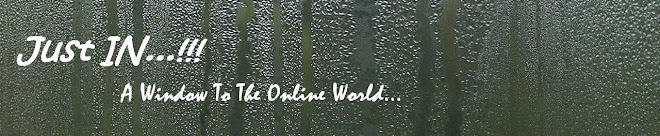SEO is a part of SEM (Search Engine Marketing) or Online Marketing
If you are getting started to do SEO for you site or blog, here is some tips on what not to do. Search engine spiders are intelligent than you. In other words they are more intelligent than what you think about them.
Cross Linking It’s okay to link your sites together. People do it all the time. However, it can be considered spam if you do so excessively (e.g., in the footer or side bar of every page), especially if the sites reside on the same IP block. As with everything else, ask the question, “Is this adding value for the user?” If you can answer yes, it’s probably okay.
Mirrored Sites and Content Duplication “Never settle for one top 10 rankings when you can have all ten?” This might be the thought when you start SEO. This may cause all of your rankings to drop. Your content should be as unique as possible to a single page. Search engines are probably smart enough to recognize content duplication within blogs (e.g., the same post text on your home page and the individual post page). Generally speaking, though, the more unique your content is, the better off you’ll be.
Keyword Stuffing This will not going to help you in any way. Moreover stuffing keywords may help your site get penalized or delisted. Search engines are very good at detecting this. Whether you’re putting them in your content, in alt tags, in meta tags, or wherever, be sure to use your keywords in moderation.
Cloaking Showing one thing to users and another thing to search engine spiders is a big red flag. It’s just as easy for a spider to change its user agent as it is for a browser. You can bet search engine spiders are crawling your site under a variety of names just to see if you’re cloaking or not, so don’t do it.
Hidden Text and Images As I told earlier search engine crawlers are smarter than you think. It is easy for them to detect the hidden stuffs. Granted, there are legitimate reasons to hide content from users, but it’s pretty obvious when you’re up to something.
Finally, while doing SEO just keep in mind that the results will not come overnight. It will take months.
If you don’t have enough patience spend some bucks and try PPC.
Wednesday, December 10, 2008
Tuesday, December 9, 2008
Pay Per Click Advertising Channels
These are a few PPC advertising channels.
1. Google AdWords
2. Yahoo Search Marketing
Yahoo! Sponsored Search lists your business on top sites like Yahoo!, AltaVista and CNN.
3. Microsoft Adcenter
4. Business.com
5. Ask Sponsored Listings
6. Marchex Adhere
7. Findology
Findology's Pay-Per-Click Search Network has over 3 billion monthly searches with a minimum bid of $0.03
8. ABCSearch
ABCSearch will match your initial deposit up to $100. Billions of Monthly Searches and Bids begin at $.10
9. MIVA
10. Search 123
11. Bidvertiser
12. Netklix
13. Ezanga.com
1. Google AdWords
2. Yahoo Search Marketing
Yahoo! Sponsored Search lists your business on top sites like Yahoo!, AltaVista and CNN.
3. Microsoft Adcenter
4. Business.com
5. Ask Sponsored Listings
6. Marchex Adhere
7. Findology
Findology's Pay-Per-Click Search Network has over 3 billion monthly searches with a minimum bid of $0.03
8. ABCSearch
ABCSearch will match your initial deposit up to $100. Billions of Monthly Searches and Bids begin at $.10
9. MIVA
10. Search 123
11. Bidvertiser
12. Netklix
13. Ezanga.com
Online Marketing Acronyms
Internet marketing seems to have a language of its own. If you have ever spoken with any online marketing expert, it’s like they are speaking a whole other language. These are the list of commonly used abbreviations in the internet marketing industry.
ACL – Average Conversion Latency – The time it takes from initial click to converting sale. If a visitor to your website is logged at 05:00 PM and purchases your product at 07:00 PM, then the latency time of conversion was 2 hour. If you average out this time across all your sales, you will know how long it takes your site to convince someone to use your product or service.
AMM – Affiliate Marketing Management – A marketing manager who advertises for their client using commission junction, link share, or private in house network.
AOV – Average Order Value – The average net income of a numbers or sales over a given period of time. This number can then be used to determine the expected spend of each person who orders and allow you insight to average profit margins per sale.
B2B – Business To Business – If you or your client specifically targets commercial businesses as their clients, then you are selling in a B2B marketplace.
B2C – Business To Consumer – If you or your client specifically targets end users and home owners as clients, then you are selling in a B2C marketplace.
CPA – Cost Per Acquisition/Cost Per Conversion – How much money you have to spend to make 1 sale. If you have a CPA of $100, then this means for every $100 you invest into marketing you can expect to have 1 sale. This can now allow you insight as to how much you have to spend to make X amount of dollars.
CPC – Cost Per Click – How much you pay a venue, such as Google Adwords or Yahoo Search Marketing, for each and every single click they send to your website. If your campaigns average CPC is $1, then this means if you get 100 clicks, you will pay the search engine company $100.
CPS – Cost Per Sale – The same as CPA, but Cost per sale is a more layman’s term.
CR – Conversion Ratio – How many conversions, sales, or acquisitions you can expect to receive based on a percentage of clicks to your site. If your CR for January was 1.25%, then this means if you had 10,000 clicks from a search venue, you would expect to have 125 sales.
COR – Cost Over Revenue – An analysis of how much revenue was made for how much money was spent on marketing. The Lower the COR the better. If you have a COR of 25% this means you would spend $25 for every $100 in gross revenue.
CSE – Comparison Shopping Engine – These are sites such as PriceGrabber, Nextag, and Bizrate.
CSF – Critical Success Factors – This is the analytical performance review of a website and the minimums needed to keep an internet marketing campaign successful. Your benchmarked CSF might be a CTR of 1.25%, CPC of $2.35, CR of 1.35% with an AOV of $238.68. You now know exactly what it takes to stay profitable, and you can now find ways to manipulate these numbers in your favor to make higher profits.
CSS – Cascade Style Sheet – This is used in website design, and maintenance to reduce the file sizes of websites and reduce the amount of tag attributes, repetition and / or memorization.
CTR – Click Through Ratio – This is the percentage of impressions an ad gets before someone will click on it. If you have a CTR of 1.25% then for every 1,000 impressions your ad gets, you can expect 12.5 people to click on it.
CPM – Cost Per Mille (Thousand) – This is a bidding strategy. Bid search engines like Google have both CPC and CPM method. Either you will be charged once you get a click or for the impressions you are getting. If your CPM is INR 10, then you will have to pay Rs 10 for 1000 impressions or Rs 5 for 500 impressions and so on.
eCPM – Effective Cost Per Mille (Thousand) – This figure is used to determine how much money you make for every 1,000 impressions an ad is displayed. If you sell a product and pocket $50 from each sale, and it took 50,000 impression to make that sale, then your eCPM is $1. You make $1 for every thousand impressions. ($50 / 50,000 * 1,000 = $eCPM)
EPC – Earning Per Click - This figure is used to determine how much money you make for every click on your ads. If you received 100,000 clicks on your ads last month and you made $5,000 then your EPC is $0.05. ($5,000 / 100,000 = $EPC)
FFA – Free For All – Free For All is an old advertising technique that allowed you to place a link to your website on a page for free, usually listed with thousands of other websites, in hopes for both increased search rankings and traffic.
FTP – File Transfer Protocol – Many times you need to upload and download images, csv files, zip files or webpages to a website. Using an FTP program makes the transfer of the file really easy.
HTML – Hyper Text Markup Language – Webpage are developed using tags. HTML can be used to create really simple websites or it can be used in conjunction with PHP or ASP to develop really advanced websites such as wordpress.
HTTP – Hyper Text Transfer Protocol – This is a communications protocol that allows you to transfer an html, asp, php or other file format from either an intranet or the World Wide Web, to a browser for reading.
HTTPS - Hyper Text Transfer Protocol Secure – The same as HTTP, but using encryption software so that nobody can intercept, and read what you just transferred from halfway across the world.
IM – Instant Messaging – This is any one of the chatting interfaces such as AOL, Yahoo or MSN. It allows for quicker communication than email. I highly recommend using it to keep in touch with your networking buddies.
KDA – Keyword Density Analyzer – This is a program that will scan a webpage and return the frequency of words used on a page. Many SEO people will use it to ensure a specific keyword, or set of keywords, has dominance over a webpage so that when a search engine spider visits, it will not be confused on the topic of the page.
KEI - Keyword Effectiveness Index – This figure lets you know how competitive a keyword is. You take the number of searches a keyword gets per month, and divide that by how many pages show up for that keyword. If the keyword, “blogger”, gets 10,000 searches per month, and 1 million pages show up in the search results, then you have a KEI of 0.01. The higher the KEI, the more popular your keywords are, and the less competition they have. That means that you might have a better chance of getting to the top position.
LSA – Latent Semantic Analysis – Search Engines are getting smarter, and using an analysis process known as LSI. This is how a search engine attempts to analyze a website to determine that the search for apple computer is correctly linked with a site about apple computers and not apples that you eat.
LSI – Latent Semantic Indexing – This is the process of collecting data and indexing it for LSA.
PFI – Pay For Inclusion – This is a flat fee that is charged to be placed into a directory such as Yahoo directory or others. Usually it is a one time or yearly fee.
PFP – Pay For Performance – This is a search marketing agency term that is used to charge a client based on performance, rather than charging based on hours spent on project, or the amount of media budget.
PPA – Pay Per Action – This is a flat fee that is charged to an advertiser by a venue whenever an action is made on a website such as a lead or sale. Instead of paying per click or impression, you can pay only when a site visitor actually does something on your site. Now Google has withdrawn this.
PPC – Pay Per Click – Google Adwords, and Yahoo Panama, charge you based on a per click service fee. If someone searches for a keyword you want to be shown up for, and clicks on your ad, you will be billed accordingly.
PPL – Pay Per Lead – This is similar to pay per action but restricted only to leads, for those industries that are in the lead generation business, such as mortgage loans.
PPR – Product Placement Report – If you are doing contextual marketing with Google Adwords, they offer a PPR report that exposes all the websites your content ads are displayed on. This report can then be analyzed to exclude out poor performing websites.
PPS – Pay Per Sale – The opposite of pay per lead, this pricing model is for those who sell a direct product to an end consumer.
PPV – Pay Per Visitor – Same as Pay Per Click, PPC, just used another way.
PR – Page Rank – This is a number between 0 and 10 that Google assigns every webpage on the internet. PR is updated quarterly, as far as I know. It is used to measure a websites value across the entire internet. You would think the term “page” in page rank stands for a web page, but is actually named after Larry Page who designed the PR algorithm.
PV – Page View – When a visitor to your website loads a webpage, your analytics software will count it as one new page view. Page View is much different than unique visitors, and is always a higher number. If you received 10 visitors who each viewed 2 pages on your website, your page view count would be 20.
ROAS – Return On Ad Spend – This is how much revenue you make for each dollar that is spent on advertising. If you spend $100 marketing your site and you make $1,000 your ROAS is $10 to $1. You make $10 for every dollar you spend.
ROI – Return On Investment – This is the ratio of money gained or lost on an investment that you make. If you invest $1,000 to market your new product, and you make $5,000 back, your ROI is 5 to 1.
SE – Search Engine – Search engines are sites like Google, Yahoo and MSN. Enough said…
SEM – Search Engine Marketing – This term is related to an agency or person that manages a marketing campaign targeted just to search engines.
SEO – Search Engine Optimization – This is the process of getting traffic from major search engines, from natural or organic listings, of targeted keywords. If you want to get your website to show up on Google for the keyword “blogging” without having to pay cash for the spot, then you would go through the process of search engine optimization.
SEP – Search Engine Position – If you successfully get listed on a search engine like Google or yahoo your listing will show up somewhere between 1 and infinite.
SERP – Search Engine Result Pages – Any time you search for a keyword, term or phrase on a search engine you will be sent to a page of results.
SES – Search Engine Specialist – This is someone of specializes on everything to do with a search engine. This person will know the search engine better than the back of his own hand.
SMM – Social Media Marketing – A newer form of marketing by getting a page around the internet via social media. Social media are networks of friends interested in sharing their daily finds with everyone they know, resulting in traffic, and buzz about a specific website, product or article.
SP – Shopping Portal – These are websites that display products from many different resellers. Popular sites include Amazon.com, Shopzilla, PriceGrabber and etc…
SPAM – Sites Positioned Above Me – The most overly used and exploited word on the internet. Anytime anyone receives anything they do not want is commonly labeled SPAM, even if they knowingly sign up for it. Also, any time something is done repeatedly over and over and over and over and over and over and over and over and over again is known as SPAM.
SQL – Structured Query Language – This is a database computer language designed for the retrieval and management of data in relational database management systems (RDBMS). Wordpress uses SQL to store all the data that is entered into it such as your articles, comments, and settings.
TLD – Top Level Domain – These domains are reserved for the big 3, dot COM, Net and ORG. If you own any of these, you own a TLD website.
TOS – Terms Of Service – Anytime you participate on any website such as MySpace, AOL, stumbleupon, digg and endlessly others, the site has a terms of service which lays out the rules and guidelines of the website, about what you can, and cannot do. Such as SPAM other users or write them offensive, violent or hatred material.
URL – Universal Resource Language – This is the physical location of a document somewhere on the internet. When you type in robdogg.com as a URL your browser will use its http to locate my site and transfer the file located in that directory to your browser, and translate the HTML into an understandable, readable format.
UV – Unique Visitors – A visitor is considered unique when the IP address, of the person surfing your website, does not match any other IP that has ever visited before. If it does match a previous IP address, the visitor will be marked as a repeat visitor instead.
VAR – Value Added Reseller – This is a person, or company, that takes a product, or service, and ads to its features to create a better product, or turnkey solution, for resale to others.
VBS – Visual Basic Script – This is a very common programming language used to design and develop proprietary software. There are hundreds of other programming languages out there, but this is one of the most common in the industry.
WCAG – Web Content Accessibility Guidelines – this is a set of guidelines created by W3C’s Web Accessibility Initiative to allow the disabled to understand content on the internet. Many search engines these days will give your website a greater value, when you include these standards and guidelines on your site.
WOMM – Word Of Mouth Marketing – This is advertising your website off the internet, which usually involves handing out business cards, and telling your friends and family about what you created, so that they will go out and do the same.
WWW – World Wide Web – This is the interlinking of every website, article, image, video and document in the world with the use of hyperlinks and URL’s.
WYSIWYG – What You See Is What You Get – This is a text editor that allows you to type just as you would in a word document, which then converts the word document into HTML so that it can be published just as it looks in the text editor, without any prior HTML knowledge.
XML – Extensible Markup Language – XML is a programming language designed to share structured data across multiple platforms of software. This helps eliminate the need to design software in only specific, outdated or latest languages. It allows data to be transferred between incompatible systems and allows businesses to share data with ease.
ACL – Average Conversion Latency – The time it takes from initial click to converting sale. If a visitor to your website is logged at 05:00 PM and purchases your product at 07:00 PM, then the latency time of conversion was 2 hour. If you average out this time across all your sales, you will know how long it takes your site to convince someone to use your product or service.
AMM – Affiliate Marketing Management – A marketing manager who advertises for their client using commission junction, link share, or private in house network.
AOV – Average Order Value – The average net income of a numbers or sales over a given period of time. This number can then be used to determine the expected spend of each person who orders and allow you insight to average profit margins per sale.
B2B – Business To Business – If you or your client specifically targets commercial businesses as their clients, then you are selling in a B2B marketplace.
B2C – Business To Consumer – If you or your client specifically targets end users and home owners as clients, then you are selling in a B2C marketplace.
CPA – Cost Per Acquisition/Cost Per Conversion – How much money you have to spend to make 1 sale. If you have a CPA of $100, then this means for every $100 you invest into marketing you can expect to have 1 sale. This can now allow you insight as to how much you have to spend to make X amount of dollars.
CPC – Cost Per Click – How much you pay a venue, such as Google Adwords or Yahoo Search Marketing, for each and every single click they send to your website. If your campaigns average CPC is $1, then this means if you get 100 clicks, you will pay the search engine company $100.
CPS – Cost Per Sale – The same as CPA, but Cost per sale is a more layman’s term.
CR – Conversion Ratio – How many conversions, sales, or acquisitions you can expect to receive based on a percentage of clicks to your site. If your CR for January was 1.25%, then this means if you had 10,000 clicks from a search venue, you would expect to have 125 sales.
COR – Cost Over Revenue – An analysis of how much revenue was made for how much money was spent on marketing. The Lower the COR the better. If you have a COR of 25% this means you would spend $25 for every $100 in gross revenue.
CSE – Comparison Shopping Engine – These are sites such as PriceGrabber, Nextag, and Bizrate.
CSF – Critical Success Factors – This is the analytical performance review of a website and the minimums needed to keep an internet marketing campaign successful. Your benchmarked CSF might be a CTR of 1.25%, CPC of $2.35, CR of 1.35% with an AOV of $238.68. You now know exactly what it takes to stay profitable, and you can now find ways to manipulate these numbers in your favor to make higher profits.
CSS – Cascade Style Sheet – This is used in website design, and maintenance to reduce the file sizes of websites and reduce the amount of tag attributes, repetition and / or memorization.
CTR – Click Through Ratio – This is the percentage of impressions an ad gets before someone will click on it. If you have a CTR of 1.25% then for every 1,000 impressions your ad gets, you can expect 12.5 people to click on it.
CPM – Cost Per Mille (Thousand) – This is a bidding strategy. Bid search engines like Google have both CPC and CPM method. Either you will be charged once you get a click or for the impressions you are getting. If your CPM is INR 10, then you will have to pay Rs 10 for 1000 impressions or Rs 5 for 500 impressions and so on.
eCPM – Effective Cost Per Mille (Thousand) – This figure is used to determine how much money you make for every 1,000 impressions an ad is displayed. If you sell a product and pocket $50 from each sale, and it took 50,000 impression to make that sale, then your eCPM is $1. You make $1 for every thousand impressions. ($50 / 50,000 * 1,000 = $eCPM)
EPC – Earning Per Click - This figure is used to determine how much money you make for every click on your ads. If you received 100,000 clicks on your ads last month and you made $5,000 then your EPC is $0.05. ($5,000 / 100,000 = $EPC)
FFA – Free For All – Free For All is an old advertising technique that allowed you to place a link to your website on a page for free, usually listed with thousands of other websites, in hopes for both increased search rankings and traffic.
FTP – File Transfer Protocol – Many times you need to upload and download images, csv files, zip files or webpages to a website. Using an FTP program makes the transfer of the file really easy.
HTML – Hyper Text Markup Language – Webpage are developed using tags. HTML can be used to create really simple websites or it can be used in conjunction with PHP or ASP to develop really advanced websites such as wordpress.
HTTP – Hyper Text Transfer Protocol – This is a communications protocol that allows you to transfer an html, asp, php or other file format from either an intranet or the World Wide Web, to a browser for reading.
HTTPS - Hyper Text Transfer Protocol Secure – The same as HTTP, but using encryption software so that nobody can intercept, and read what you just transferred from halfway across the world.
IM – Instant Messaging – This is any one of the chatting interfaces such as AOL, Yahoo or MSN. It allows for quicker communication than email. I highly recommend using it to keep in touch with your networking buddies.
KDA – Keyword Density Analyzer – This is a program that will scan a webpage and return the frequency of words used on a page. Many SEO people will use it to ensure a specific keyword, or set of keywords, has dominance over a webpage so that when a search engine spider visits, it will not be confused on the topic of the page.
KEI - Keyword Effectiveness Index – This figure lets you know how competitive a keyword is. You take the number of searches a keyword gets per month, and divide that by how many pages show up for that keyword. If the keyword, “blogger”, gets 10,000 searches per month, and 1 million pages show up in the search results, then you have a KEI of 0.01. The higher the KEI, the more popular your keywords are, and the less competition they have. That means that you might have a better chance of getting to the top position.
LSA – Latent Semantic Analysis – Search Engines are getting smarter, and using an analysis process known as LSI. This is how a search engine attempts to analyze a website to determine that the search for apple computer is correctly linked with a site about apple computers and not apples that you eat.
LSI – Latent Semantic Indexing – This is the process of collecting data and indexing it for LSA.
PFI – Pay For Inclusion – This is a flat fee that is charged to be placed into a directory such as Yahoo directory or others. Usually it is a one time or yearly fee.
PFP – Pay For Performance – This is a search marketing agency term that is used to charge a client based on performance, rather than charging based on hours spent on project, or the amount of media budget.
PPA – Pay Per Action – This is a flat fee that is charged to an advertiser by a venue whenever an action is made on a website such as a lead or sale. Instead of paying per click or impression, you can pay only when a site visitor actually does something on your site. Now Google has withdrawn this.
PPC – Pay Per Click – Google Adwords, and Yahoo Panama, charge you based on a per click service fee. If someone searches for a keyword you want to be shown up for, and clicks on your ad, you will be billed accordingly.
PPL – Pay Per Lead – This is similar to pay per action but restricted only to leads, for those industries that are in the lead generation business, such as mortgage loans.
PPR – Product Placement Report – If you are doing contextual marketing with Google Adwords, they offer a PPR report that exposes all the websites your content ads are displayed on. This report can then be analyzed to exclude out poor performing websites.
PPS – Pay Per Sale – The opposite of pay per lead, this pricing model is for those who sell a direct product to an end consumer.
PPV – Pay Per Visitor – Same as Pay Per Click, PPC, just used another way.
PR – Page Rank – This is a number between 0 and 10 that Google assigns every webpage on the internet. PR is updated quarterly, as far as I know. It is used to measure a websites value across the entire internet. You would think the term “page” in page rank stands for a web page, but is actually named after Larry Page who designed the PR algorithm.
PV – Page View – When a visitor to your website loads a webpage, your analytics software will count it as one new page view. Page View is much different than unique visitors, and is always a higher number. If you received 10 visitors who each viewed 2 pages on your website, your page view count would be 20.
ROAS – Return On Ad Spend – This is how much revenue you make for each dollar that is spent on advertising. If you spend $100 marketing your site and you make $1,000 your ROAS is $10 to $1. You make $10 for every dollar you spend.
ROI – Return On Investment – This is the ratio of money gained or lost on an investment that you make. If you invest $1,000 to market your new product, and you make $5,000 back, your ROI is 5 to 1.
SE – Search Engine – Search engines are sites like Google, Yahoo and MSN. Enough said…
SEM – Search Engine Marketing – This term is related to an agency or person that manages a marketing campaign targeted just to search engines.
SEO – Search Engine Optimization – This is the process of getting traffic from major search engines, from natural or organic listings, of targeted keywords. If you want to get your website to show up on Google for the keyword “blogging” without having to pay cash for the spot, then you would go through the process of search engine optimization.
SEP – Search Engine Position – If you successfully get listed on a search engine like Google or yahoo your listing will show up somewhere between 1 and infinite.
SERP – Search Engine Result Pages – Any time you search for a keyword, term or phrase on a search engine you will be sent to a page of results.
SES – Search Engine Specialist – This is someone of specializes on everything to do with a search engine. This person will know the search engine better than the back of his own hand.
SMM – Social Media Marketing – A newer form of marketing by getting a page around the internet via social media. Social media are networks of friends interested in sharing their daily finds with everyone they know, resulting in traffic, and buzz about a specific website, product or article.
SP – Shopping Portal – These are websites that display products from many different resellers. Popular sites include Amazon.com, Shopzilla, PriceGrabber and etc…
SPAM – Sites Positioned Above Me – The most overly used and exploited word on the internet. Anytime anyone receives anything they do not want is commonly labeled SPAM, even if they knowingly sign up for it. Also, any time something is done repeatedly over and over and over and over and over and over and over and over and over again is known as SPAM.
SQL – Structured Query Language – This is a database computer language designed for the retrieval and management of data in relational database management systems (RDBMS). Wordpress uses SQL to store all the data that is entered into it such as your articles, comments, and settings.
TLD – Top Level Domain – These domains are reserved for the big 3, dot COM, Net and ORG. If you own any of these, you own a TLD website.
TOS – Terms Of Service – Anytime you participate on any website such as MySpace, AOL, stumbleupon, digg and endlessly others, the site has a terms of service which lays out the rules and guidelines of the website, about what you can, and cannot do. Such as SPAM other users or write them offensive, violent or hatred material.
URL – Universal Resource Language – This is the physical location of a document somewhere on the internet. When you type in robdogg.com as a URL your browser will use its http to locate my site and transfer the file located in that directory to your browser, and translate the HTML into an understandable, readable format.
UV – Unique Visitors – A visitor is considered unique when the IP address, of the person surfing your website, does not match any other IP that has ever visited before. If it does match a previous IP address, the visitor will be marked as a repeat visitor instead.
VAR – Value Added Reseller – This is a person, or company, that takes a product, or service, and ads to its features to create a better product, or turnkey solution, for resale to others.
VBS – Visual Basic Script – This is a very common programming language used to design and develop proprietary software. There are hundreds of other programming languages out there, but this is one of the most common in the industry.
WCAG – Web Content Accessibility Guidelines – this is a set of guidelines created by W3C’s Web Accessibility Initiative to allow the disabled to understand content on the internet. Many search engines these days will give your website a greater value, when you include these standards and guidelines on your site.
WOMM – Word Of Mouth Marketing – This is advertising your website off the internet, which usually involves handing out business cards, and telling your friends and family about what you created, so that they will go out and do the same.
WWW – World Wide Web – This is the interlinking of every website, article, image, video and document in the world with the use of hyperlinks and URL’s.
WYSIWYG – What You See Is What You Get – This is a text editor that allows you to type just as you would in a word document, which then converts the word document into HTML so that it can be published just as it looks in the text editor, without any prior HTML knowledge.
XML – Extensible Markup Language – XML is a programming language designed to share structured data across multiple platforms of software. This helps eliminate the need to design software in only specific, outdated or latest languages. It allows data to be transferred between incompatible systems and allows businesses to share data with ease.
Monday, December 8, 2008
Firefox Extensions for Web Analytics
As everyone knows, Firefox is one of the most user friendly browsers available in the market. Here is a list of Firefox extensions which are useful to those who work on Website and Web analytics.
1. Web Analytics Solution Profiler/Debugger (WASP)
WASP is aimed at web analytics professionals who wants to do quality assurance and understand how their web analytics tags/beacons are implemented.

2. TrackMe Analytics on user habits.
TrackMe delivers Personal Analytics on user habits and can provide teachers with a tool to use in assessment which can encourage learners to engage in inquiry in a domain, whilst documenting and developing their habits

3. Data Analytics 0.1.9
DataAnalytics is a Firefox extension that enables importation, manipulation, analysis and graphing of data

4. Greasemonkey
This extension allows you to customize the way a webpage displays using small bits of JavaScript

5. GA? Is Google Analytics Installed 1.0

6. Counterpixel
Displays the counting/measurement pixel of a website.

7. Fire Analytics
This extension allows you to view Google Analytics reports in Firefox. You need to have a Google Analytics account to use this extension.

8. Better Google Analytics 0.3
Enhances Google Analytics with a compilation of user scripts.

9. Ghostery 1.1
Ghostery lets you see the invisible web on every page on the web. Invisible web objects include web bugs that track your behavior as well as analytic trackers used by the sites you visit to understand their own audience.

10. Alexa Sparky
Get Alexa data in your status bar.

1. Web Analytics Solution Profiler/Debugger (WASP)
WASP is aimed at web analytics professionals who wants to do quality assurance and understand how their web analytics tags/beacons are implemented.

2. TrackMe Analytics on user habits.
TrackMe delivers Personal Analytics on user habits and can provide teachers with a tool to use in assessment which can encourage learners to engage in inquiry in a domain, whilst documenting and developing their habits

3. Data Analytics 0.1.9
DataAnalytics is a Firefox extension that enables importation, manipulation, analysis and graphing of data

4. Greasemonkey
This extension allows you to customize the way a webpage displays using small bits of JavaScript

5. GA? Is Google Analytics Installed 1.0

6. Counterpixel
Displays the counting/measurement pixel of a website.

7. Fire Analytics
This extension allows you to view Google Analytics reports in Firefox. You need to have a Google Analytics account to use this extension.

8. Better Google Analytics 0.3
Enhances Google Analytics with a compilation of user scripts.

9. Ghostery 1.1
Ghostery lets you see the invisible web on every page on the web. Invisible web objects include web bugs that track your behavior as well as analytic trackers used by the sites you visit to understand their own audience.

10. Alexa Sparky
Get Alexa data in your status bar.

Thursday, December 4, 2008
Retailers Get Social with Facebook in US
Retailers are thinking high…
Almost all top retailers have fan page on social marketing sites like Facebook, MySpace etc.
Facebook is the social media site of choice for many US online retailers, judging by an August 2008 study by Internet Retailer and Vovici.
32% of responding businesses said they had a Facebook page
Will it be a revolutionary change in the Online Marketing Industry? Well, time will answer that question

A September 2008 study by Rosetta (formerly Brulant) that focused on the top 100 online retailers in the US found that 59 had a fan page on Facebook, up from 30 in May 2008

But while making the fan page, you should carefully consider what your customers are looking for, what you would like to communicate, and what role a fan page should play in your overall online strategy.”
Source: e-marketer daily
Almost all top retailers have fan page on social marketing sites like Facebook, MySpace etc.
Facebook is the social media site of choice for many US online retailers, judging by an August 2008 study by Internet Retailer and Vovici.
32% of responding businesses said they had a Facebook page
Will it be a revolutionary change in the Online Marketing Industry? Well, time will answer that question

A September 2008 study by Rosetta (formerly Brulant) that focused on the top 100 online retailers in the US found that 59 had a fan page on Facebook, up from 30 in May 2008

But while making the fan page, you should carefully consider what your customers are looking for, what you would like to communicate, and what role a fan page should play in your overall online strategy.”
Source: e-marketer daily
Subscribe to:
Posts (Atom)