Wednesday, October 22, 2008
Lifetime Value (LTV) of PPC Customers
"I am able to find out what a competitor was bidding on a particular keyword. I know the market very well and there is no way they can make profit by paying that much per click. Why would someone bid 90% or more of the sale price of a product?"
The answer is not as complicated as we think.
It's not uncommon for savvy advertisers to bid amounts that at first glance appear to be ridiculous. There are advertisers who pay $10 a click for products that sell for $15. I think this will become more common over time.
Here's why - Life Time Value. If you're not familiar with that term and want to be a serious player in the PPC market over the next few years you should be.
Lifetime value is the value to you/your company over a customer's "lifetime" with you. How much $$$ do you make from your customers over time?
The point I wanted to make is that savvy marketers don't care if they don't make an immediate return. They know the lifetime value of their customers acquired via PPC programs and use that number to determine what they are willing to spend (bid) to acquire a customer.
What's a customer worth to you? That information can change the way you play in the PPC arena.
Thursday, October 16, 2008
Google with Display Ad Builder
Click on any of your campaigns and get inside. There you have the option to select in which ad group you need to create this image ad/display ad. Then select from the given templates (really cool templates). Put your titles, display URL, logo etc, that’s it. You are done with creating a cool display image. You can change the color and background also.
The tool can create ads to fit all possible placements across the Google content network, including video, game, and feed placements. The display ad builder is available now to all advertisers in the U.S. and Canada.
Tuesday, October 14, 2008
Is Online Safe from the Meltdown?

Online ad spending data from the Interactive Advertising Bureau (IAB) and PricewaterhouseCoopers (PwC) for the first half of 2008 is in.
The numbers seem generally strong, showing double-digit growth compared with the first half of 2007 in several categories: search, display—which includes banners, rich media and video—and e-mail ad spending. And the total US online ad growth rate of 15.2% is nearly the same as eMarketer’s 17.4% projection for all of 2008.
Yet online classified ad spending was down by more than 5% and may turn out to be a canary in the coal mine, showing the first signs of dizziness in an increasingly toxic environment.
Email Marketing and Sponsored Search
You should know this from your own Web usage, but a study from the Pew Internet and American Life Project says that the most popular Web activity for Americans is email, followed closely by searching. The two lessons you should take from these findings are:
1. It makes sense to do email marketing, and
2. It makes sense to do search marketing.
After all, both online channels are perfect ways to meet customers in their natural online habitats.
But there’s a way to make your search and your email work even better. How? Use them together. Here are three suggestions as to how to do it.
1. Use Search to Make Your Email Smarter
To get a strong response to your email blasts, you need to use just the right words and just the right message. This will make your customers want to read your email and respond to it. A good place to start looking for the right kind of language is in your Sponsored Search campaigns:
• Use your best-performing search keywords within your email subject line and body copy.
• Use your best-performing search creatives as the core of your email subject lines.
• Use your best-converting search landing pages as the model for your email body and your email landing pages.
Think about it: If certain words, messages and concepts drive searchers to convert via search, then those same words, messages and concepts should resonate with similarly minded shoppers within email. So it follows that if you want to learn how to sell to your email customers, you should ask your search customers.
2. Use Email to Make Your Search Work Better
People who have signed up to your email lists are, without a doubt, great examples of who your target customers are. After all, they’ve explicitly asked you to keep in touch with them. So if you understand your email subscribers’ online behaviors, you can read the mind of your target market.
Think about the types of wording, messages, email body and landing pages those target customers respond to best, and you can get clues as to what types of keywords, ad copy and landing pages will best capture the attention (and conversions) of people like them as they use search.
And, of course, look at the keywords, ad copy and landing pages that drove those email sign-ups to begin with: They’ve clearly worked!
3. Bringing it Together
For this last point, allow me to provide a simple example:
Consider a shopper who’s bought a specific brand of pants (let’s say, Acme Pants). She’s very happy with that brand, and the next time she wants to buy a new pair of pants, she searches for “Acme Pants,” clicks on a Sponsored Search ad, and buys the item.
That’s a Sponsored Search click that’s led to a sale—and so, arguably, that’s search spend well spent.
But here’s an even better scenario: The same shopper signs up to an Acme Pants email list. The next time she needs a pair of pants, she doesn’t search at all—and so she doesn’t create any search click costs for Acme. Instead, she arrives at the Acme Pants site via the Acme email, and buys a new pair of pants directly from the manufacturer.
The moral of this tale? Use Sponsored Search to acquire new customers. Then once you have those customers in your database, help them bypass the search engines by putting them on your email lists. Offer a clear “email signup” link throughout your site, and suggest that shoppers sign up to your email list as part of the checkout process.
You can invest the money you’ll save into getting even more customers via Sponsored Search.
PPC Bid Management Process
· When the conversions is low.
· When the CPL is high
Case 1:- Avg position low
· Check Avg position improved – If no(Reduce the bids to earlier bid amnt)
· If yes then check for the clicks has increased –If no (Reduce the bids to earlier bid amount)
· If yes then check for the conversions has increased –If no (Reduce the bids to earlier bid)
· If yes then check for the CPL is under control – If no (Reduce the bids marginally)
· If yes retain the bids
Case 2:- Average position is good
· Check for the CPL
· If the CPL is normal retain the bids
· If the CPL is high reduce the bids conservatively and monitor
· Increase the bids and monitor
· Check Avg position improved – If no (Reduce the bids to earlier bid amount)
· If yes then check for the clicks has increased –If no (Reduce the bids to earlier bid amount)
· If yes then check for the conversions has increased –If no (Reduce the bids to earlier bid)
· If yes then check for the CPL is under control – If no (Reduce the bids marginally)
· If yes retain the bids.
Case 2:- Average position is good
Reduce the bids conservatively and monitor
Thursday, October 2, 2008
How to create an AdWords Account?
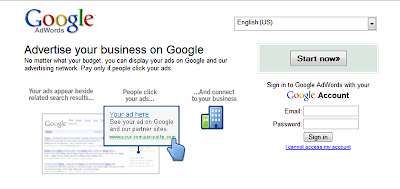
Step 2:Click on the Start Now Button
Step 3: The two options available on the next page are:
Starter Edition and
Standard Edition
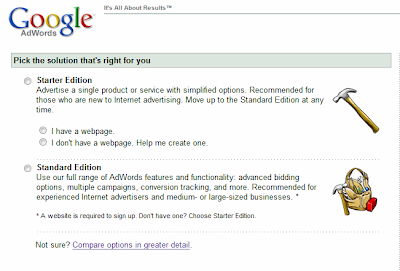
This is based on the target audience.
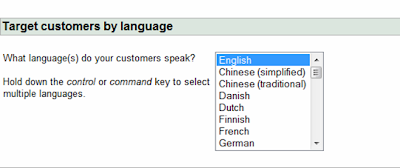
E.g.: UK clients would be English. However if we are looking at UK and China as our Target audience, then language selection would be English and Chinese.
Step 2: Select country targeting for the account.
Based on client specifications
Can be selected on various levels of filtering
Country specific or
Region specific
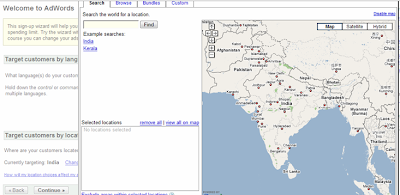
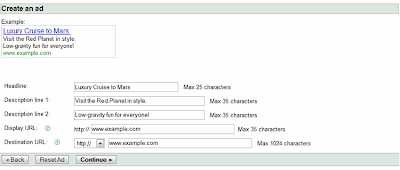
Headline - 25 characters
Description Line 1 - 35 characters
Description Line 2 – 35 characters
Display URL - This is the URL displayed on the ad to identify the site to users. The display URL is limited to 35 characters. It doesn't need to be the exact same as the URL the ad links to, but it should be an actual URL that is part of your site.
Destination URL : This is the URL to which the ad will link. Users will be taken to your destination URL when they click through to your site from your ad. When choosing a destination URL, use a page in your site that relates to the content of your ad text and keywords.
Step 1: Choose the currency. Note : Please insure the currency choice is correct in the initial setup of the account as it is impossible to be changed later.
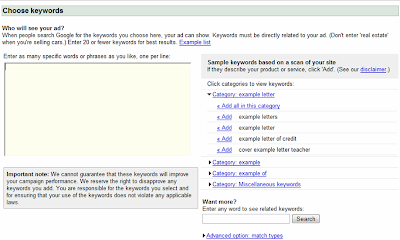
Step 2: Choose the daily budget. This could be an initial indicative amount and can be edited later.
Step 3: Choose the average CPC. This can also be an indicative value.
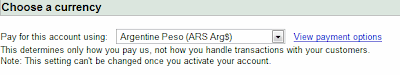
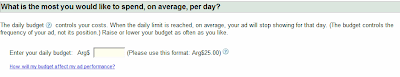
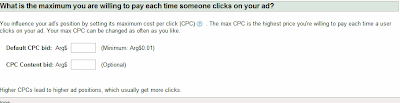
Step 2: Choose the daily budget. This could be an initial indicative amount and can be edited later.
Step 3: Choose the average CPC. This can also be an indicative value.
Step 1: Provides a preview of selections made so far.
Please double check all numbers, currency figures, keywords and adtext before proceeding.

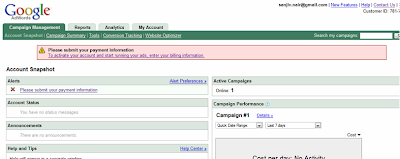
Step 2: Provide an active Google account login details.
Please make a note of the same. This will function as adwords account details as well. Never use a personal Gmail id as a login.
On clicking the same we are led to a page which asks for credit card details.
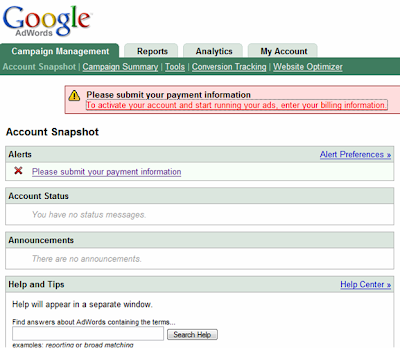
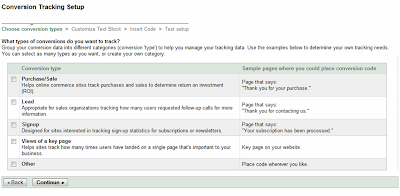
If client is tracking leads, sales etc. the respective tracking code is required which can be procured using the Tools tab on the Adwords Campaign Summary Page.
Based on client requirements we can either select sale, lead or sign up option on
